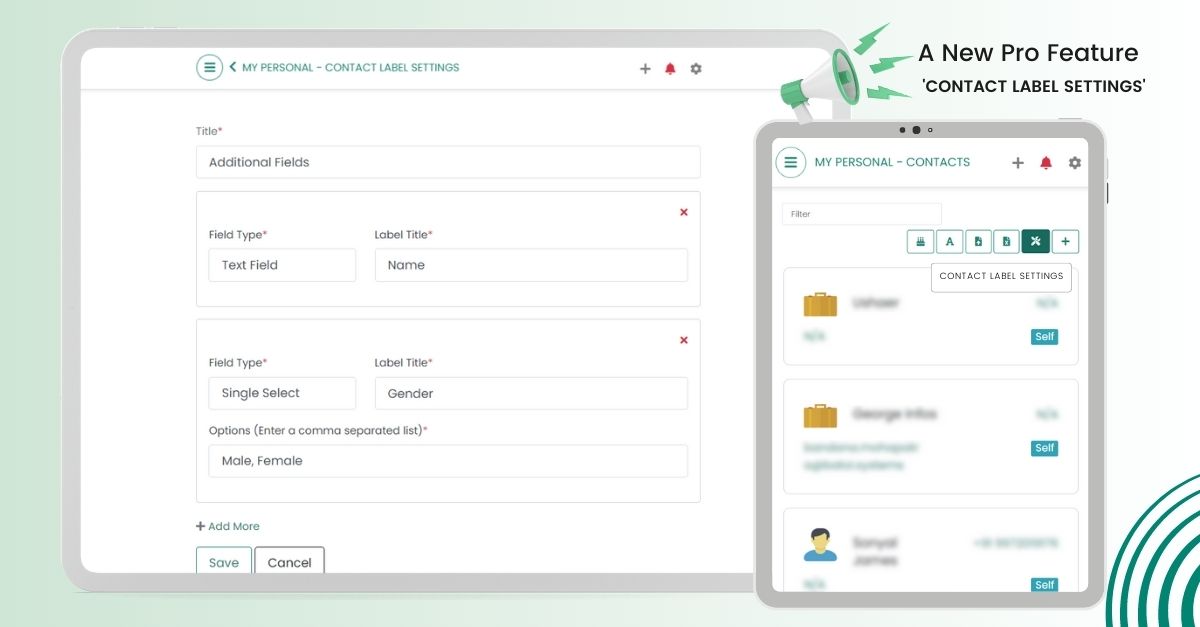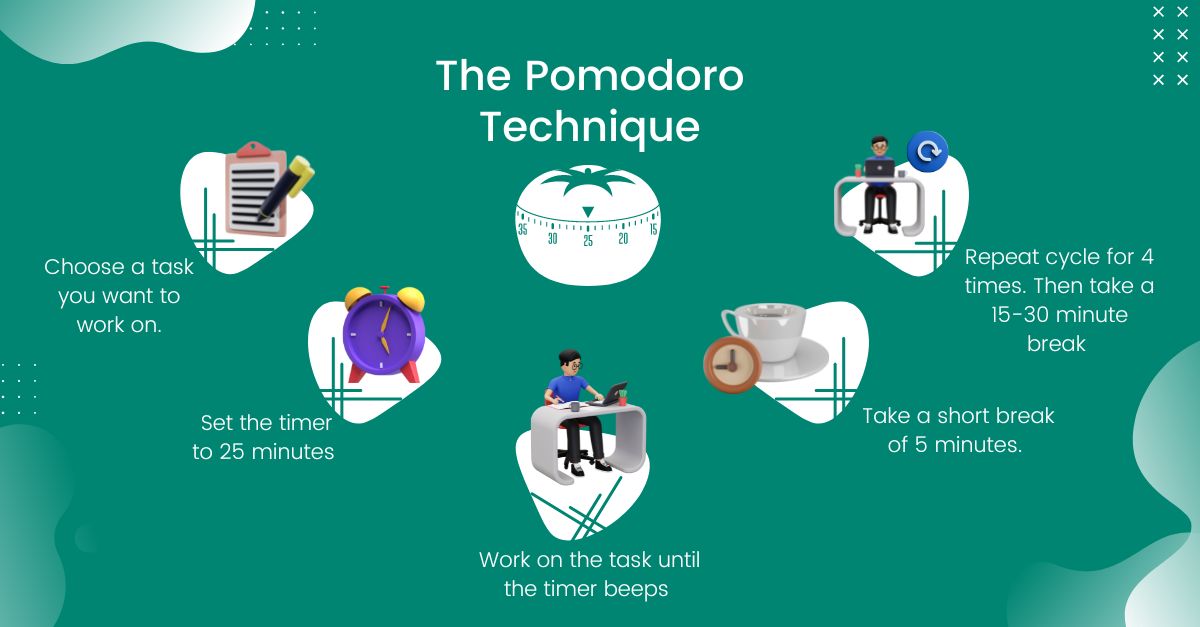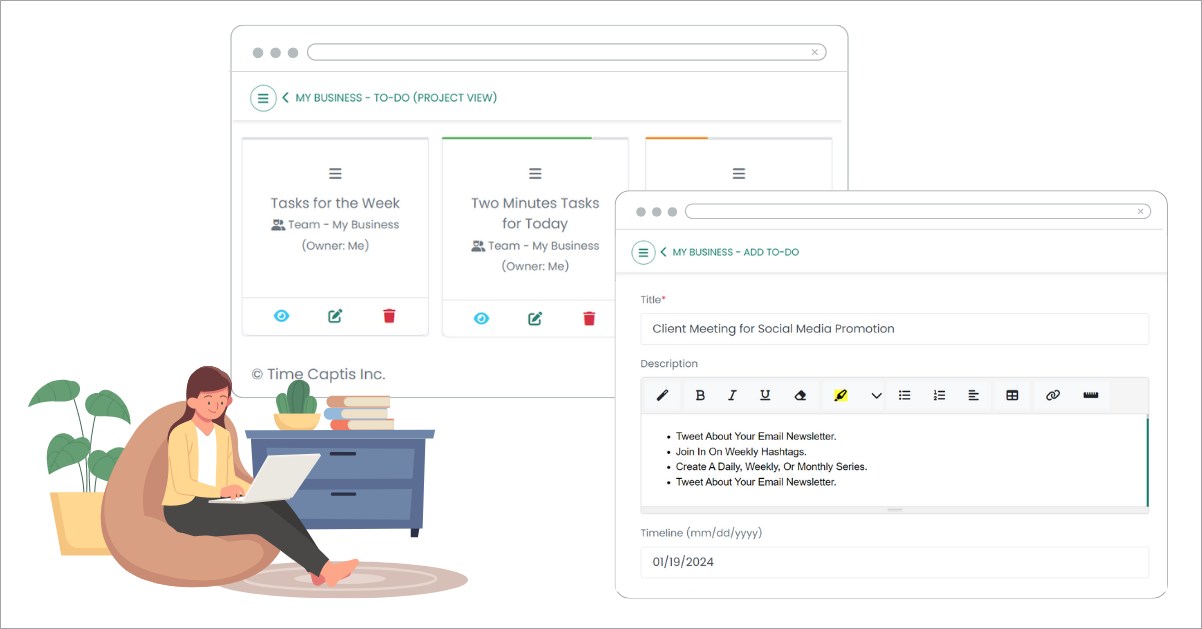
TimeCaptis Accelerates Business Management for Gig Workers
Discover how TimeCaptis accelerates gig work management - from streamlined task management to mobile accessibility, and read real success stories. Perfect for freelancers and independent professionals looking to enhance productivity and client relations in the gig economy. Try TimeCaptis today!